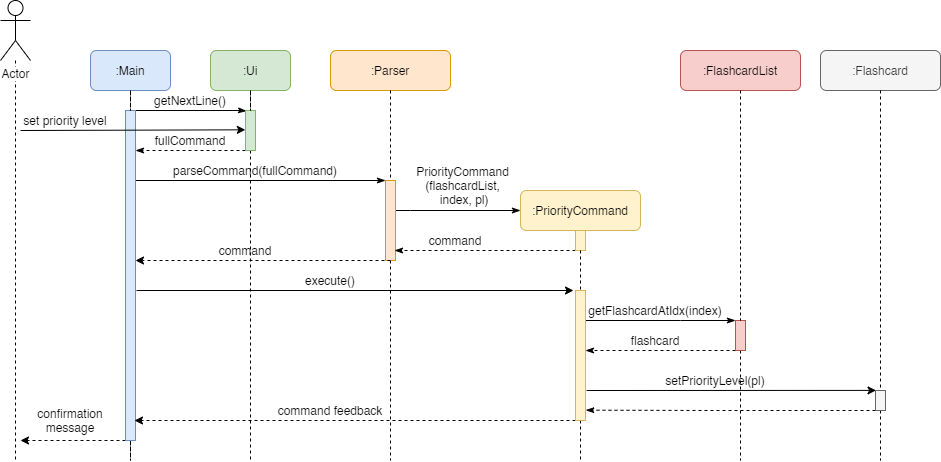Guo Lilian - Project Portfolio
PROJECT: History Flashcard
Overview
History Flashcard (HF) is an app for history students to create flashcards which summarize the most important information for historical events, figures and artifacts. HF is optimized for those who prefer to use a simple Command Line Interface (CLI), and includes features that help with memory retention and make information convenient to review.
Summary of Contributions
-
Code contributed: Link to my code on tp code dashboard.
- Enhancements implemented:
- Mark flashcards as reviewed
- Description: Allows the user to input
reviewed INDEXto change a flashcard’s review status to reviewed. This is so that users can keep track of which flashcards are already reviewed, in order to better plan their revision. - Highlights: This feature involved adding another variable to the abstract
Flashcardclass to keep track of each flashcard’s review status and modifyingUito display the review status alongside the flashcard name/descriptions.
- Description: Allows the user to input
- Assign priority to flashcards and list flashcards of a certain priority
- Description: Allows the user to input
priority INDEX PRIORITY_LEVELto assign a flashcard’s priority level, andlist-priority PRIORITY_LEVELto list only flashcards with the specified priority. Knowing the relative importance of a flashcard helps users decide on which flashcards to review first. - Highlights: An enum was created for priority level to restrict the input argument to
LOW,MEDIUM,HIGH, orDEFAULT. The implementation was complicated by the need to handle exceptions for incorrect input format.
- Description: Allows the user to input
- Show the details of a flashcard
- Description: Allows the user to input
show INDEXto display all fields of a flashcard, so that they can review its specific details.
- Description: Allows the user to input
- List all existing groups
- Description: Allows the user to input
show-groupsto display all existing groups. After creating groups, users should be able to view them.
- Description: Allows the user to input
- List flashcards from a specific group
- Description: Allows the user to input
list-group INDEX/GROUPNAMEto display all flashcards belonging to a group. After creating groups, users should be able to list the flashcards present in a group. - Highlights: This implementation was complicated by the option to list based on either group name or the group’s index in the group list.
- Description: Allows the user to input
- List restricted timeline
- Description: Allows the user to input
timeline [STARTDATE] [ENDDATE]to display a sorted list of existing flashcards belonging to a restricted period of time. This is so that users can easily identify flashcards from a certain period for review. - Highlights: Additional considerations were required for
STARTDATEandENDDATEto be included as optional parameters without affecting the function oftimelinewhen inputted as a standalone command.
- Description: Allows the user to input
- [Bug fix] Prevented users from entering start dates which are later than end dates when creating flashcards or using the timeline command. Link to PR #188
- Mark flashcards as reviewed
- Contributions to team-based tasks:
- Helped maintain the issue tracker
- Modified Ui messages for various commands (
help, study plan commands) to be more precise e.g. in PR #129
- Non-feature-specific contributions to the user and developer guides:
- Added user stories for v2.0/2.1, product scope, and non-functional requirements to the DG
- Added skeleton of commands and revised command formats in the UG
- Updated UG headers and added navigator links at the top
- Community contributions:
Contributions to the User Guide
My feature-specific contributions to the User Guide are reproduced below:
Showing a Flashcard: show
Shows all fields from the flashcard at the specified index in the list.
Format: show INDEX
- The
INDEXmust be in a valid number format.
Example of usage:
show 3
Assigning Priority to a Flashcard: priority
Assign Priority Level LOW, MEDIUM, HIGH to the flashcard at the specified index.
Format: priority INDEX PRIORITY_LEVEL
INDEX: must be in a valid number formatPRIORITY_LEVEL: must be one ofLOW,MEDIUM,HIGH,DEFAULT
Example of usage:
priority 2 MEDIUM
Listing Flashcards of a Specified Priority: list-priority
Lists all flashcards which match the specified priority level.
Format: list-priority PRIORITY_LEVEL
PRIORITY_LEVEL: must be one ofLOW,MEDIUM,HIGH,DEFAULT
Marking Flashcard as Reviewed: reviewed
Marks a flashcard at the specified index as reviewed.
Format: reviewed INDEX
INDEX: must be in a valid number format
Example of usage:
reviewed 1
Displaying groups: show-groups
Lists all existing groups.
Format: show-groups
Listing flashcards in a group: list-group
Lists all flashcards in a group specified by GROUP_ID.
GROUP_ID can be the index of the group in the list generated by show-groups, or simply
the name of the group.
Format: list-group GROUP_ID
Contributions to the Developer Guide
Features I described in the Developer Guide are reproduced below:
Set Priority Feature - Proposed Implementation
The Set Priority feature allows users to mark a flashcard with a specified priority level. The priority level is then reflected when the user requests a list of existing flashcards.
PriorityLevel is stored as an enum with four fields: LOW, MEDIUM, HIGH and DEFAULT.
The feature implements the following operations:
Flashcard#setPriorityLevel()- Sets a flashcard to a specified priority level (LOW/MEDIUM/HIGH).Flashcard#getPriorityAsString()- Return an icon indicating the flashcard’s priority level.
The following class diagram shows the structures relevant to the Set Priority feature:
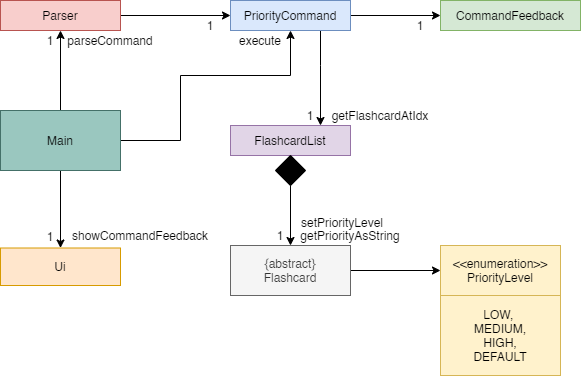
Given below is an example usage scenario and how the set priority mechanism behaves at each step.
Step 1. The user launches the application and creates a new Flashcard (of type Event, Person, or Other),
with a default priority level of DEFAULT.
Step 2. The user executes priority [flashcard index] [priority level] command and the setPriorityLevel
operation is invoked. Subsequently, the flashcard of specified index is retrieved from the main FlashcardList
instance. Its priority level is set to the specified priority.
The following sequence diagram shows the relevant interactions behind setPriorityLevel: